

Dedicated to the Promotion and Preservation of American Muscle Cars, Dealer built Supercars and COPO cars. |
|
|||||||
| Register | Album Gallery | Thread Gallery | FAQ | Community | Calendar | Become a Paid Member | Today's Posts | Search |

|
|
|
Thread Tools | Display Modes |
|
#1
|
||||
|
||||
|
Version 2 of how to post pictures on the YENKO site....Made easier due to changes by Charley. You don't need to have a photobucket account...as the pictures are stored on the site, not at an alternate location like photobucket (hotlinked) Here goes! So that you don't end up having a HUGE picture that you need to scroll to see all of it, you'll need to have a way to 'limit' the size of the picture to a 600 x 600 or 800 x 800 size. You can take your pick of ways to do this...from output from your camera to software. I choose to use the software method...as I can keep the original picture intact for later use. First you'll need to go to this website Easy Thumbs software http://www.fookes.com/ezthumbs/index.php and download the FREE program. It's small and won't take up that much space on your hard drive. Once you install the software you can 'tab' to a screen that looks like this: 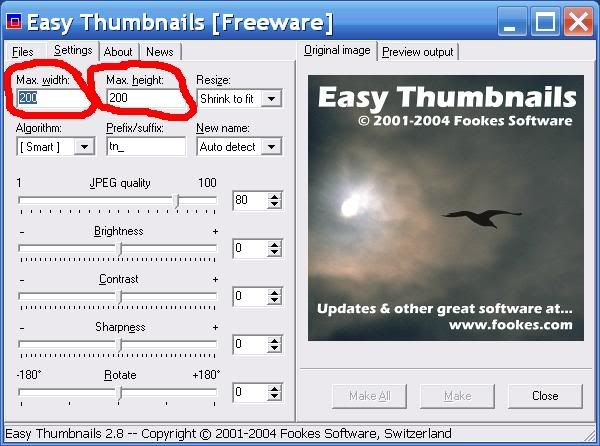 Make sure that you change the default setting to 600, 600 or 800, 800 for bigger pictures, as in the circled areas. Also set your .jpeg output quality to 80 or less...that normally keeps the file size manageable. You will then need to 'tab' to the 'preview output' page and set up where you'd like to "store" the resized photos...as shown here. I normally save to the desktop for ease of finding them. You can do one picture at a time, or a bunch. The program is really fast! (make...or make all) 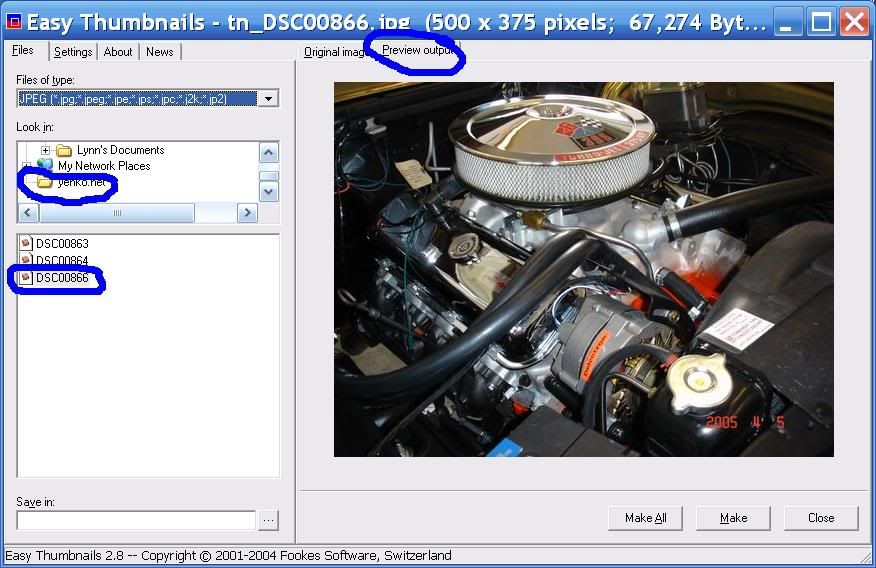 Once you figure out how you want to manipulate the picture size to a manageable size then posting is easier than ever before! When you want to make a reply with a picture, click on the reply button and it will look like this:  First, you will need to click on the blue file manager link here:  Then the file manager box will pop up, like this:  Browse to where your picture is located and "ADD FILE" (You can add just one picture or many pictures at his point. To add more than one picture, just repeat 'browse' and 'add file' until you are done).  Once added, the file(s) will appear above like this (you can also add a caption(s) at this point if you'd like by typing in this box):  When done, select 'done adding files'.  Then, type what you want in the main test window (that will appear along with the picture). Please note that if you try and 'preview post' what you are about to post, your text will appear, but your picture won't. Please note that the number of files you have loaded appears next to the file manager icon) 
__________________
Bruce Choose Life-Donate! |
|
#2
|
||||
|
||||
|
Hit the 'submit' button.
 Once done, the picture will show up like this: 
__________________
Bruce Choose Life-Donate! |
|
#3
|
||||
|
||||
|
That's it! Have fun posting away! [img]<<GRAEMLIN_URL>>/beers.gif[/img]
(Use this post to test out your picture posting skills!) [img]<<GRAEMLIN_URL>>/smile.gif[/img]
__________________
Bruce Choose Life-Donate! |
|
#4
|
||||
|
||||
|
Glockner Chevrolet
|
|
#5
|
||||
|
||||
|
Jake test
|
|
#6
|
||||
|
||||
|
Yum test
__________________
...................... John Brown This isn't rocket surgery..... |
|
#7
|
|||
|
|||
|
Loaded, coulda woulda shoulda
|
|
#8
|
|||
|
|||
|
Wow, that was easy to do. I resized my photos on this old Mac using iPhoto's export feature. Easy, no monster pictures.
|
|
#9
|
||||
|
||||
|
Good stuff Tom!
__________________
Bruce Choose Life-Donate! |
|
#10
|
||||
|
||||
|
testing new method...
|
 |
|
|