

Dedicated to the Promotion and Preservation of American Muscle Cars, Dealer built Supercars and COPO cars. |
|
|||||||
| Register | Album Gallery | Thread Gallery | FAQ | Members List | Calendar | Become a Paid Member | Search | Today's Posts | Mark Forums Read |

|
|
|
Thread Tools | Display Modes |
|
#841
|
|||
|
|||
|
Maybe under certain "Worthy" circumstances.....Stefano can help wash the Nu Yawk off this "Puppy".....LOL
__________________
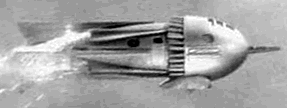 The Best things in life......Aren't Things |
|
#842
|
|||
|
|||
|
Another fine job Ken,mighty fine...
|
|
#843
|
||||
|
||||
|
Ken, I just discovered a photo of your Power Tour car in the Lounge, "OLD STREET SCENES" post #312629 dated 10-31-08.
Dog posted it & it looks to be from the late 1960's in New York City. Check it out... [img]<<GRAEMLIN_URL>>/dunno.gif[/img] DH [img]<<GRAEMLIN_URL>>/flag.gif[/img]
__________________
Dicky 
|
|
#844
|
|||
|
|||
|
Here you go....it appears to a have a AAA decal on the rear bumper...Ken any evidence of this the day she arrived?
 Dan
__________________
69 300 Deluxe Post Sedan Frost Green 69 SS396 300 Deluxe Post Sedan Lemans Blue SOLD 70 Buick Skylark Post Sedan Gulfstream Blue 70 Buick Skylark Post Sedan Burnished Saddle http://m.youtube.com/watch?v=PM3DE8qI2NY https://m.youtube.com/watch?v=Yn4xEmGypUw |
|
#845
|
|||
|
|||
|
What a coincidence..........You never know, but there was no sticker on the bumper.......Nu Yawk cars "Rock".......LOL....all mine needed was a Wisconsin "Wax$$$$$" job to shine it up a little...
__________________
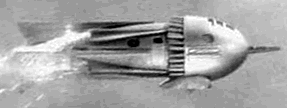 The Best things in life......Aren't Things |
|
#846
|
|||
|
|||
|
Must be getting close to the burnout pix????? [img]<<GRAEMLIN_URL>>/naughty.gif[/img]
Peter
__________________
Pete Simpson 1962-2013 RIP Owen Simpson Eric Simpson |
|
#847
|
|||
|
|||
|
<div class="ubbcode-block"><div class="ubbcode-header">Originally Posted By: Postsedan</div><div class="ubbcode-body">Here you go....it appears to a have a AAA decal on the rear bumper...Ken any evidence of this the day she arrived?
 Dan </div></div> According to the Guy I bought it from.....If that's the same Car....He must have been taking the car to the Heated Garage it was stored in for all those years to keep the car and paint in "Pristine" condition..... What's the first thing you do after shaking hands with a Nu Yawk Guy......................Count your fingers.......LOL
__________________
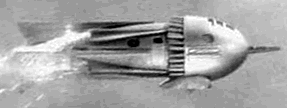 The Best things in life......Aren't Things |
|
#848
|
|||
|
|||
|
[img]<<GRAEMLIN_URL>>/haha.gif[/img]
Dan
__________________
69 300 Deluxe Post Sedan Frost Green 69 SS396 300 Deluxe Post Sedan Lemans Blue SOLD 70 Buick Skylark Post Sedan Gulfstream Blue 70 Buick Skylark Post Sedan Burnished Saddle http://m.youtube.com/watch?v=PM3DE8qI2NY https://m.youtube.com/watch?v=Yn4xEmGypUw |
|
#849
|
||||
|
||||
|
Hey Dan, can you tell me how to drag those pictures to a new post, and/or a quote to bring forward for a reference in a reply?
thanks. DH [img]<<GRAEMLIN_URL>>/flag.gif[/img]
__________________
Dicky 
|
|
#850
|
||||
|
||||
|
If you right click on the image you get a menu that has a choice for the image link. It looks different depending on your browser but it do the same thing.
Then you paste that link in to your new post, CTRL-V or CMD-V, then its there in your post. To get it to show up you must write the image-tag before and after the link you just pasted, before it is [img] and after you write [/img] then the image will show up. Good Luck Jan |
 |
| Thread Tools | |
| Display Modes | |
|
|